MP3 to DVD Maker
Do you want a DVD disc of your favorite songs? MP3 to DVD Maker create your own music DVD and enjoy it on any
DVD player!It is a revolutionary tool that changes the way you listen to your favorite music.It supports audio formats include WMA,WAV,MP2,MP3,etc.Over 1,000 MP3 songs can be burned into 1 DVD disc.And play them on any DVD player since it's DVD-Audio compliant. It supports DVD Standard include NTSC, PAL.You can choose the DVD audio bit-rate
such as 128,192,224 (kbps).In the DVD disc, each music file will be in one DVD Chapter.MP3 to DVD Maker can create DVD Chapter menu automatically.
You can easily select them among the songs with its DVD Chapter menu navigation.Download and try it now. With its user friendly interface, you can create your own DVD AUDIO DISC without prior learning.You can create you own DVD AUDIO DISC, Just to click one button.Please note: Audio DVD should not be confused with DVD-Audio, for which you need a special player and discs!
Help:(Click to enlarge )
1. Click "Add file " button to add audio files.
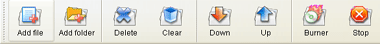
2. If you want to convert all audio files in file list just to click "Burner" to start a conversion.
3. Click the "OK" button then wait for a shot time,you will get what you want.
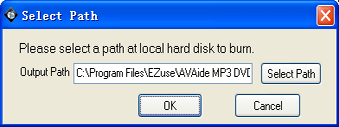
4.Is being converted audio files
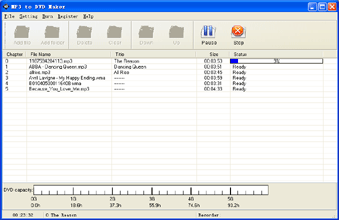
5.Audio file conversion success
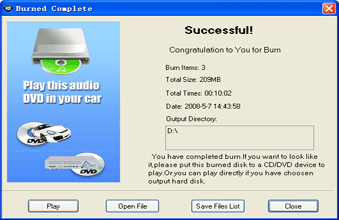
For more instructions you can get them from the help file of this product.
What's New
Audio DVD Burner
Audio DVD Burner Can burn 1,000 MP3 to one single DVD AUDIO DISC. Learn more
Music DVD Burner
You can make your own DVD title with the audio files from internet by simple wizard. Learn more
Car DVD Marker
With Car Audio DVD Maker you can burn your own audio CDs or DVDs that can be played in any standard home stereo,car stereo or portable CD player. Learn more
products
- MP3 Audio DVD Maker
- MP3 to DVD Builder
- MP3 to DVD Burner
- MP3 to DVD Maker
- MP3 to Car music DVD
- MP3 to music DVD
- music DVD Maker
- music DVD Burner
- Car Audio DVD Maker
- Car Audio DVD Burner
- MP3 DVD Builder
- MP3 DVD Maker
- Audio DVD Maker
- Audio to DVD Maker
- Car music DVD Maker
- Car music DVD Builder
- Car music DVD Burner
Similar products
- AVAide MP3 DVD Maker
- AVAide Car Audio DVD Burner
- AVAide Car DVD Burner
- AVAide Car DVD Maker
- AVAide MP3 to DVD Burner
- EZuse Car Audio DVD Burner
- EZuse Car DVD Maker
- EZuse Car DVD Burner
- EZuse MP3 DVD Maker
- EZuse Car Audio DVD Creator
- EZuse Car DVD Creator
- EZuse MP3 DVD Creator
- Ezuse MP3 to DVD Burner
People's attention
1. What is the Affiliate
2. What is DVD Audio
3. Audio DVD is not DVD Audio
4.Make sure that your computer
has DVD-R(W) or DVD+R(W) Drive.
Notice: CD-R(W) don't support to burn dvd discs.


